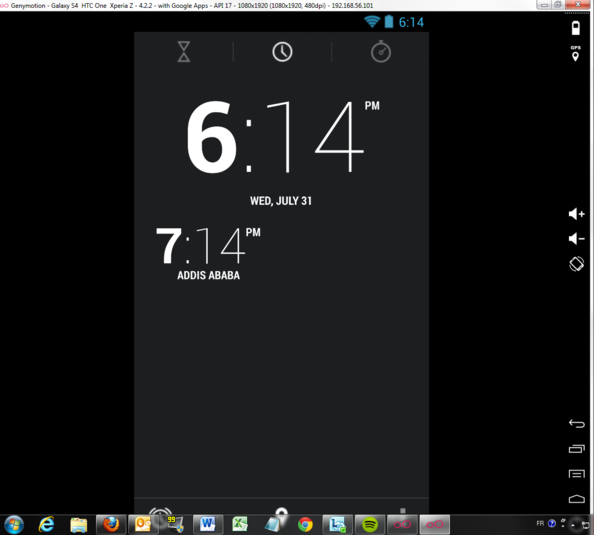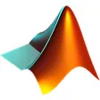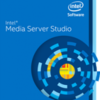Genymotion
An android emulator for a Windows PC
- Category General
- Program license Free
- Version 3.3.1
- Size 115.14 MB
- Works under: Windows 8
- Program available in English
- Program by Genymobile
Genymotion is a free Android emulator for Windows. Combining power and ease of use, Genymotion is geared towards developers who want to test their apps on a variety of Android devices without actually going out and buying those devices. The software is also of interest to hobbyists and gamers seeking to play Android games on the computer.
Unlike other free Android emulators, Genymotion is easy to set up and use, which allows for simulating a wide variety of devices and versions of Android. For example, during setup the user can decide they want to run an HTC One running Android version 4.2.2 or a Samsung Galaxy running Android 6. Genymotion will then contact the server, download a freshly-installed image of just that configuration, and add it to your menu of virtual devices. There is no limit to how many virtual device profiles you can add in Genymotion. Profiles can be deleted or added at will, allowing the user a great variety of testing options.
Once the virtual profile is downloaded, launching the emulator is as simple as selecting the desired virtual profile and clicking "play." The emulator window launches quickly and boots directly into the Android operating system. The end result is very much like having a small android phone on your computer screen. The screen resolution can usually be adjusted between tablet and phone mode, and most features of the Android operating system are functional.
If your computer has a web cam, Genymotion allows you to use it in place of the virtual Android phone's web cam. GPS location services can still be used, either by retrieving GPS coordinates from your computer or by simulating GPS location by feeding coordinates directly into the Genymotion app window. Simulating any GPS location will allow some users to experiment with geofencing technologies or maybe even catch a new Pokemon in Pokemon Go. The simulated battery level can also be controlled from the app, allowing users to experiment with low power mode applications. The simulated web browser is entirely functional and uses your computer's internet connection.
The professional version of Genymotion is a paid version and adds several features to the personal version package. These features include screen capture and recording, turning your real Android phone into a remote control to the simulator (including gyro feedback), and wifi network simulation.
PROS
- Easy to install and setup application
- Allows for simulation of a wide variety of devices and Android OS versions
- Allows for simulation of GPS coordinates and web cam
- Android images have already been prepared by Genymotion and are ready to download and play
- No long and messy installations of Android OS
- Great for playing Android games from the computer!
- Paid version allows for screen capture and recording as well as using an existing Android phone as a remote control
CONS
- Some apps will not run properly in an emulated environment
- Genymotion is not the best simulator for personal use applications like email
- Downloaded virtual profiles can add up in file size quickly for developers simulating dozens of devices